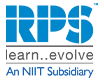Reasons To Choose GCP Training
- By rpsadmin
- 1-Aug-2020
Google is the one thing we all trust blindly these days. Living up to its reputation, the Google Cloud Platform is known for reliability, scalability and easy adoption. It’s no surprise that several small and medium-sized businesses are adopting Google Cloud and have their employees complete GCP training.
With this move, all that’s left is to decide how your applications will be connected to the Cloud. There are a number of choices available – direct or through a partner, public or VPN, etc. The key network connectivity options available are:
Public network connectivity
As long as your internet connection meets your bandwidth needs, you could connect through a public IP address or through a Cloud VPN. It is a simple connection that can be run by anyone with GCP certification.
- Public IP Addresses
Public IP addresses can be used to connect to a variety of Google services including Google APIs, G Suite and other such Cloud resources. This type of connection is beneficial only if you do not need private access. Regardless of your need for private connections, you should always encrypt data through transit and at rest. Bringing your own IP addresses to the Google network also makes migration quicker and reduces infrastructure costs for networking.
- Cloud VPN
Using a Cloud VPN is ideal if you need private-to-private connectivity. Users can access private RFC1918 addresses on Cloud resources through a VPC on the on-premise computers that are also using the private RFC1918 address. Easy availability of VPN offers a 99.99% guaranteed uptime.
Peering
Theoretically speaking, peering brings your network as close to the Cloud public IP addresses as possible. Anyone with google cloud fundamentals training can work through this connection. This type of connectivity is ideal if your existing connection isn’t working as well as needed and if you do not need an RFC1918-to-RFC1918 private address connection. If the organization meets the technical prerequisites needed for peering, the two options available are:
Direct Peering
This is ideal if the organization is ready to lease co-location space that can support routing infrastructure or if it already has a footprint in a Google POP. Direct peering involves letting traffic to all other internet sites run through the regular internet connection while the traffic routed to the Google Cloud goes through a different link.
Carrier Peering
Carrier Peering works in situations where you do not want to install new equipment or when you prefer to work with an intermediary to peer or a service provider partner. This configuration allows users to connect to the Cloud through a new link connection installed through a carrier partner that already has a connection to the Google network. As with Direct Peering, traffic to all other internet sites run through the regular internet connection while the traffic routed to the Google Cloud goes through a different link.
Interconnects+
Like peering, Interconnects bring your network as close to the Google Cloud public IP addresses as possible but they use a private address space to do so. By provisioning a partner or dedicated connection, you can get RFC1918 – RFC1918 connectivity.
Partner Interconnect
There are a number of Google Cloud connectivity partners available. They offer high-performance, connections to Google Cloud without needing to install new equipment. A virtual attachment circuit in addition to the physical line gives users RFC1918 – RFC1918 private address connectivity. This new link is used for all traffic to the Google VPC while other sites can be reached through the regular net connection.
Dedicated Interconnect
A dedicated interconnect allows users to have a private circuit with a direct connection to the Google Cloud. This option works well as long as the user already has a footprint in a Google POP or is willing to lease space to install the required infrastructure. You could use static routing or run BGP to connect to the VPC over a 10 Gbps or 100 Gbps link. As with a Partner Interconnect, this new link is used for all traffic to the Google VPC while other sites can be reached through the regular internet connection.
A Little GCP Training Goes a Long Way
When you choose a networking option, it is important to note that this option can change with time as and when the organization scales up and requirements change. For example, using a Public IP connection or Direct Peering does not offer private IP accessibility while Cloud VPN and a Dedicated Interconnect do. Costs are another feature that must be factored in. While Carrier Peering works with all connection speeds, Direct Peering and Dedicated Interconnect need a 10 or 100 Gbps connection. As the connection speed required increases, so does the cost. Working with a solution architect or network specialist can help you get a better understanding of your needs and choose a connectivity option that works well for you. Also, Check how to earn google cloud certification
 +91 9100090012
+91 9100090012