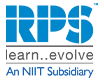- India:
 +91 9100090012
+91 9100090012 - International:
 +91 9883305050
+91 9883305050
Available Training Rooms

PRIVATE BATCH

PUBLIC PROGRAM

ON DEMAND
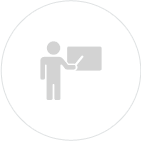
BLENDED
Course Details
- Syllabus
- Skills Gained
- Who Can Benefit
- Prerequisites
PART 1: Veritas Storage Foundation 6.0: Install and Configure
Virtual Objects
- Physical and virtual data storage
- SFW storage objects
- SFW RAID levels and volume layouts
Installing and Accessing SFW Interfaces
- Storage Foundation 6.0 for Windows: Overview
- Installing SFW 6.0
- Upgrading to SFW 6.0
- Installing SFW
- SFW user interfaces
Working with Disk Groups and Volumes
- Preparing disks and disk groups for volume creation
- Creating a volume
- Adding a file system to an existing volume
- Displaying disk and disk group information
- Displaying volume configuration information
- Removing volumes, disks, and disk groups
Working with Volumes with Different Layouts
- Comparing volume layouts
- Creating volumes with various layouts
- Creating a partition and logical drive
PART 2: Veritas Storage Foundation 6.0: Manage and Administer
Making Configuration Changes
- Administering mirrored volumes
- Resizing a volume
- Changing a drive letter or path
- Moving data between systems
- Upgrading a dynamic disk group
Implementing Offline and Off-Host Processing
- Offline and off-host processing tasks
- Creating a volume snapshot
- Performing dynamic disk group split and join
- Enabling FastResync
- Implementing off-host processing
Using Recovery Features
- Monitoring objects and events
- Maintaining data consistency
- Configuration backup and restore
- Managing hot relocation at the host level
- Troubleshooting disk replacement and recovered volumes
Managing Performance
- Monitoring I/O
- Setting capacity monitoring parameters
- Changing the volume layout
- Setting caching for volumes
- Using SmartMove
- Manipulating subdisks and disks
Administering DMP
- Overview of dynamic multipathing
- Managing arrays, individual disks, and paths
- Specifying load balancing settings
- Specifying control timer settings for an array
- Investigating backup mode
Audience

Systems Engineers

System Integrators

Network Administrator

System Administrators
Public Program Schedule
The highest standard, The happiest learners
Our Enterprise Clients

FAQ
- In a highly unlikely event of cancellation of batch from our end, we shall refund 100% that is paid by you. If client choose to cancel for any reasons, below is the terms.
- If you cancel or reschedule your registration 5 or more calendar days before the scheduled start date of the class – No cancellation charges
- If you cancel or reschedule your registration less than 5 calendar days before the scheduled start date of the class – cancellation charges 100% of the course fee
- If you do not show up for the event, or cancel on the day of the event – cancellation charges 100% of the course fee
We accept all modes of payment. If you are being nominated by your organization, your organization need to release PO before the course start date. If you are an individual you can pay through credit / debit cards, online transfer (RTGS/NEFT) to our account 7 days prior to the course start date.
All our trainers are Veritas Certified Instructors. Our representative will share trainer profile once you start talking to our team.
Class begins at 9:30 am and ends at 5:30 pm(IST).
Our live online classes are conducted in the same manner as our classroom classes, using the same manuals and lab equipment. Just as in our classroom classes, each online student is assigned a set of remote lab equipment including an ESXi host and various pre-configured Virtual machines, as the specific class they are attending requires. The students connect to the lab environment using Microsoft’s Remote Display Protocol (RDP) in order to perform the lab exercises. The vast majority of our online students find the class experience equivalent to or better than a classroom delivered class.
Veritas Certified Specialist certifications have no expiration date. When certification verification is required, Veritas will identify the product version, thus distinguishing between those who have upgraded certifications and those who haven’t. Veritas highly recommends recertification to remain current with Veritas technology and trends.
Veritas certified candidates and their companies have the ability to gain industry recognition, competitive differentiation, greater productivity & results, increased user community satisfaction, and a tangible measure of their education investment. Learn more about certification benefits.
Other Related Courses
- Related courses will be updated soon...