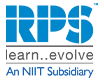- India:
 +91 9100090012
+91 9100090012 - International:
 +91 9883305050
+91 9883305050
Available Training Rooms

PRIVATE BATCH

PUBLIC PROGRAM

ON DEMAND
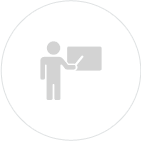
BLENDED
Course Details
- Syllabus
- Skills Gained
- Who Can Benefit?
- Prerequisites
IIA – Administering File System Archiving
Lesson 1: Enterprise Vault FSA Overview
• Enterprise Vault FSA: Introduction
• FSA concepts and terminology
Lesson 2: Assessing an Enterprise Vault FSA Environment
• Configuring and managing FSA roles
• Assessing FSA targets
• Assessing FSA Policies and Rules
• Reviewing FSA Tasks
Lesson 3: FSA Reporting
• Installing and configuring FSA Reporting
• Running and accessing FSA reports
• FSA and Data Insight overview
Lesson 4: Managing Archiving from Windows File Servers
• Adding and configuring a File Server Target
• Configuring Archive Points
Lesson 5: Managing Policies and Rules
• Policies overview
• Managing Volume Policies
• Managing Folder Policies
• Managing Policy > Archiving Rules
Lesson 6: Archiving and Accessing Content from File
Servers
• Archiving content
• Accessing archived content
Lesson 7: Managing Content on Target Systems
• Content control features overview
• Managing Retention Folder Policies
• Controlling file storage
• Managing pass-through recall
• Determining archived file deletion
Lesson 8: Performing File Server Maintenance
• FSAUtility overview
• Using FSAUtility with:
o Archive Points
o Placeholders
o Archived files
• Backing up and restoring Placeholders
IIB – Administering SMTP Archiving and IMAP Client Access
Lesson 1: Enterprise Vault and SMTP
• SMTP Archiving: Overview
• SMTP Archiving: Architecture
• SMTP Archiving: Use Cases
• SMTP Archiving installation: Overview
• Configuring SMTP Archiving: Overview
Lesson 2: Configuring SMTP Archiving
Creating archives for SMTP messages
• Configuring Retention Categories and SMTP Policies
• Configuring Enterprise Vault SMTP Servers
Lesson 3: Adding SMTP Targets
• Adding SMTP target addresses
• Adding an SMTP Archiving Task
Lesson 4: Configuring Target Address Rewriting
• About target address rewriting
• Configuring target address rewriting
• Adding target address aliases
Lesson 5: Implementing SMTP Journal Archiving
• SMTP Journal Archiving: Overview
• Configuring SMTP Journaling options
• Configuring Selective SMTP Journaling options
• Configuring SMTP Mailbox Journaling options
Lesson 6: Monitoring and Maintaining SMTP Archiving
• Monitoring SMTP Archiving
• Monitoring SMTP performance
• Using PowerShell cmdlets
• Troubleshooting SMTP Archiving
Lesson 7: Accessing Archived Items: IMAP overview
• Mail Connect (IMAP) functionality
• IMAP architecture and components
Lesson 8: Configuring IMAP/SMTP Endpoints
• Editing the IMAP notification message
• Configuring IMAP Endpoints
• Configuring SMTP Endpoints
Lesson 9: Configuring IMAP and Enabling Users for IMAP Access
• Enabling IMAP users
• Configuring IMAP Policies
• Configuring IMAP Provisioning Groups
Lesson 10: Monitoring IMAP Access
• IMAP Monitoring: Overview
• Using the IMAP Dashboard
• PowerShell cmdlets for IMAP
Audience

Systems Engineers

System Integrators

System Administrators
Public Program Schedule
The highest standard, The happiest learners
Our Enterprise Clients

FAQ
- In a highly unlikely event of cancellation of batch from our end, we shall refund 100% that is paid by you. If client choose to cancel for any reasons, below is the terms.
- If you cancel or reschedule your registration 5 or more calendar days before the scheduled start date of the class – No cancellation charges
- If you cancel or reschedule your registration less than 5 calendar days before the scheduled start date of the class – cancellation charges 100% of the course fee
- If you do not show up for the event, or cancel on the day of the event – cancellation charges 100% of the course fee
We accept all modes of payment. If you are being nominated by your organization, your organization need to release PO before the course start date. If you are an individual you can pay through credit / debit cards, online transfer (RTGS/NEFT) to our account 7 days prior to the course start date.
All our trainers are Veritas Certified Instructors. Our representative will share trainer profile once you start talking to our team.
Class begins at 9:30 am and ends at 5:30 pm(IST).
Our live online classes are conducted in the same manner as our classroom classes, using the same manuals and lab equipment. Just as in our classroom classes, each online student is assigned a set of remote lab equipment including an ESXi host and various pre-configured Virtual machines, as the specific class they are attending requires. The students connect to the lab environment using Microsoft’s Remote Display Protocol (RDP) in order to perform the lab exercises. The vast majority of our online students find the class experience equivalent to or better than a classroom delivered class.
Veritas Certified Specialist certifications have no expiration date. When certification verification is required, Veritas will identify the product version, thus distinguishing between those who have upgraded certifications and those who haven’t. Veritas highly recommends recertification to remain current with Veritas technology and trends.
Veritas certified candidates and their companies have the ability to gain industry recognition, competitive differentiation, greater productivity & results, increased user community satisfaction, and a tangible measure of their education investment. Learn more about certification benefits.
Other Related Courses
- Related courses will be updated soon...