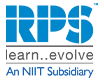- India:
 +91 9100090012
+91 9100090012 - International:
 +91 9883305050
+91 9883305050
- Home
- >
- Specialized Training
- >
- Linux Administration
Available Training Rooms

PRIVATE BATCH

PUBLIC PROGRAM

ON DEMAND
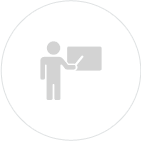
BLENDED
Course Details
- Syllabus
Day 1: Introduction to Linux and Basic Commands
Module 1: Introduction to Linux
• What is Linux and its history?
• Linux distributions: Ubuntu, CentOS, Fedora, etc.
• Advantages of using Linux.
Module 2: Getting Started with the Terminal
• Understanding the terminal/console.
• Basic terminal commands: ls, cd, pwd, mkdir, touch.
• Navigating the file system.
Module 3: File Manipulation and Permissions
• Viewing file content: cat, less.
• Editing text files: nano, vim.
Day 2: Working with Files, Users, Permissions
Module 4: File Management
• Copying and moving files: cp, mv.
• Deleting files and directories: rm, rmdir.
Module 5: User and Group Management
• Creating and managing users: useradd, userdel, passwd.
• Creating and managing groups: groupadd, groupdel.
Module 6: File Permissions
• Understanding file permissions: read, write, execute.
• Symbolic notation vs. octal notation.
• File and directory permissions: chmod, chown.
Module 7: Special Permissions
• Sticky bits
Day 3: Process management, System Configuration, and Package Management
Module 8: Process Management
• Understanding processes and their states.
• Managing processes: ps, top, kill.
• Background and foreground processes: &, Ctrl+Z, bg, fg.
Module 9: System Information and Configuration
• Gathering system information: uname, hostname, df, free.
• Managing system services: systemctl.
Module 10: Package Management and Software Installation
• Package management systems: apt, yum.
• Installing and updating software: apt-get, yum install.
Day 4: Networking
Module 11: Networking Basics
• Understanding IP addresses and subnet masks.
• Network configuration: ifconfig, ip.
• Testing network connectivity: ping, traceroute.
• Configuration of network interface.
Note: Each session can include practical demonstrations, hands-on exercises, and interactive Q&A sessions to
engage the participants and reinforce their learning.
Public Program Schedule
The highest standard, The happiest learners
Our Enterprise Clients

FAQ
Other Related Courses
- Related courses will be updated soon...