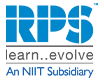- India:
 +91 9100090012
+91 9100090012 - International:
 +91 9883305050
+91 9883305050 - info@rpsconsulting.in
Available Training Rooms

PRIVATE BATCH

PUBLIC PROGRAM

ON DEMAND
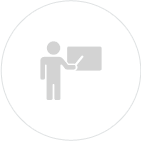
BLENDED
Course Details
- Syllabus
- Skills Gained
- Who Can Benefit
- Prerequisites
Unit 1: Automated Installations of Red Hat Enterprise Linux
Objectives: Create and manage kick start configuration files; perform installations using kick start
Unit 2: Accessing the Command Line
Objectives: Access the command line locally and remotely; gain administration privileges from the command line
Unit 3: Intermediate Command Line Tools
Objectives: Use hard links; use archives and compression; use vim
Unit 4: Regular Expressions, Pipelines, and I/O Redirection
Objectives: Use regular expressions to search patterns in files and output; redirect and pipe output
Unit 5: Network Configuration and Troubleshooting
Objectives: Configure network settings; troubleshoot network issues
Unit 6: Managing Simple Partitions and Filesystems
Objectives: Create and format simple partitions, swap partitions and encrypted partitions
Unit 7: Managing Flexible Storage with Logical Volumes
Objectives: Implement LVM and LVM snapshots
Unit 8: Access Network File Sharing Services
Objectives: NFS, CIFS and autofs
Unit 9: Managing User Accounts
Objectives: Manage user accounts including password aging; connect to a central LDAP directory service
Unit 10: Controlling Access to Files
Objectives: Manage group memberships, file permissions, and access control lists (ACL)
Unit 11: Managing SELinux
Objectives: Activate and deactivate SELinux; set file contexts; manage SELinux booleans; analyze SELinux logs
Unit 12: Installing and Managing Software
Objectives: Manage software and query information with yum, configure client-side yum repository files
Unit 13: Managing Installed Services
Objectives: Managing services, verify connectivity to a service
Unit 14: Analyzing and Storing Logs
Objectives: Managing logs with rsyslog and logrotate
Unit 15: Managing Processes
Objectives: Identify and terminal processes, change the priority of a process, use cron and at to schedule processes
Unit 16: Tuning and Maintaining the Kernel
Objectives: List, load, and remove modules; use kernel arguments
Unit 17: Troubleshooting
Objectives: Understand the boot process, resolve boot problems
Audience

System Administrators
Public Program Schedule
The highest standard, The happiest learners
Our Enterprise Clients

FAQ
- In a highly unlikely event of cancellation of batch from our end, we shall refund 100% that is paid by you. If client choose to cancel for any reasons, below is the terms.
- If you cancel or reschedule your registration 5 or more calendar days before the scheduled start date of the class – No cancellation charges
- If you cancel or reschedule your registration less than 5 calendar days before the scheduled start date of the class – cancellation charges 100% of the course fee
- If you do not show up for the event, or cancel on the day of the event – cancellation charges 100% of the course fee
We accept all modes of payment. If you are being nominated by your organization, your organization need to release PO before the course start date. If you are an individual you can pay through credit / debit cards, online transfer (RTGS/NEFT) to our account 7 days prior to the course start date.
After three years, your certification expires. To maintain your certification, you will need to pass the current certification exam, or if applicable, pursue the update path.
Red Hat certifications are valid for three years from your certification date.
You can write exam in any KOALA testing center.
All our trainers are Red Hat Certified Instructors
Class will be 50:50 mixture of theory and practical. You will get labs and soft copy of courseware from Red Hat.
Class begins at 9:30 am and ends at 5:30 pm(IST).
Our live online classes are conducted in the same manner as our classroom classes, using the same manuals and lab equipment. Just as in our classroom classes, each online student is assigned a set of remote lab equipment including an ESXi host and various pre-configured Virtual machines, as the specific class they are attending requires. The students connect to the lab environment using Microsoft’s Remote Display Protocol (RDP) in order to perform the lab exercises. The vast majority of our online students find the class experience equivalent to or better than a classroom delivered class.
Other Related Courses
- Related courses will be updated soon...