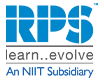- India:
 +91 9100090012
+91 9100090012 - International:
 +91 9883305050
+91 9883305050 - info@rpsconsulting.in
Available Training Rooms

PRIVATE BATCH

PUBLIC PROGRAM

ON DEMAND
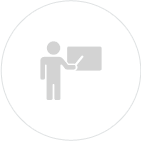
BLENDED
Course Details
- Course Overview
- Course Objectives
- Syllabus
- Who Can Benefit
- Prerequisites
Deploy, manage, and troubleshoot containerized applications running as Kubernetes workloads in OpenShift clusters.
Red Hat OpenShift Administration I: Managing Containers and Kubernetes (DO180) prepares OpenShift cluster administrators to manage Kubernetes workloads and to collaborate with developers, DevOps engineers, system administrators, and SREs to ensure the availability of application workloads. This course focuses on managing typical end-user applications that are often accessible from a web or mobile UI and that represent most cloud-native and containerized workloads. Managing applications also includes deploying and updating their dependencies, such as databases, messaging, and authentication systems.
The skills that you learn in this course apply to all versions of OpenShift, including Red Hat OpenShift on AWS (ROSA), Azure Red Hat OpenShift, and OpenShift Container Platform.
This course is based on Red Hat OpenShift 4.14.
Audience

System Administrators

Cloud Administrators

DevOps Engineers
Public Program Schedule
The highest standard, The happiest learners
Our Enterprise Clients

FAQ
- In a highly unlikely event of cancellation of batch from our end, we shall refund 100% that is paid by you. If client choose to cancel for any reasons, below is the terms.
- If you cancel or reschedule your registration 5 or more calendar days before the scheduled start date of the class – No cancellation charges
- If you cancel or reschedule your registration less than 5 calendar days before the scheduled start date of the class – cancellation charges 100% of the course fee
- If you do not show up for the event, or cancel on the day of the event – cancellation charges 100% of the course fee
We accept all modes of payment. If you are being nominated by your organization, your organization need to release PO before the course start date. If you are an individual you can pay through credit / debit cards, online transfer (RTGS/NEFT) to our account 7 days prior to the course start date.
After three years, your certification expires. To maintain your certification, you will need to pass the current certification exam, or if applicable, pursue the update path.
Red Hat certifications are valid for three years from your certification date.
You can write exam in any KOALA testing center.
All our trainers are Red Hat Certified Instructors
Class will be 50:50 mixture of theory and practical. You will get labs and soft copy of courseware from Red Hat.
Class begins at 9:30 am and ends at 5:30 pm(IST).
Our live online classes are conducted in the same manner as our classroom classes, using the same manuals and lab equipment. Just as in our classroom classes, each online student is assigned a set of remote lab equipment including an ESXi host and various pre-configured Virtual machines, as the specific class they are attending requires. The students connect to the lab environment using Microsoft’s Remote Display Protocol (RDP) in order to perform the lab exercises. The vast majority of our online students find the class experience equivalent to or better than a classroom delivered class.
Other Related Courses
- Related courses will be updated soon...