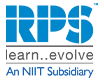- India:
 +91 9100090012
+91 9100090012 - International:
 +91 9883305050
+91 9883305050 - info@rpsconsulting.in
Available Training Rooms

PRIVATE BATCH

PUBLIC PROGRAM

ON DEMAND
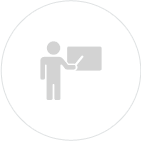
BLENDED
Course Details
- Course Overview
- Course Objectives
- Syllabus
- Who Can Benefit
- Why Choose RPS
- Key Features
- Exam Format
This 3.5-day training class has been designed for our Foot Prints Asset Core customers who need to learn how to configure Foot Prints Inventory Manager to automate their inventory process, but do not need instruction on Foot Prints Patch Manager. This hands-on training class will teach you to effectively discover, inventory and maintain a comprehensive hardware and software inventory of your complex IT environment. This is accomplished via in depth configuration and best practice instruction. Given the compressed time frame and the volume of advanced content covered in this course, students must already be able to perform system basics such as navigating the interface, viewing an asset, and creating user accounts. This course is followed by the Foot Prints Asset Core Administrator Exam. A passing score of %80 or better is required to become a certified Asset Core Administrator.
Audience

Developers

System Analyst

QA Tester

Business Analyst
Public Program Schedule
The highest standard, The happiest learners
Our Enterprise Clients

FAQ
We do not provide loan facility.
If the course fee has been paid for and RPS cancels the Course, a refund will be provided, else the courses are non-refundable.
We do not have facility to pay in installments
Our training centers are available in Bangalore, Chennai, Hyderabad, Pune and Delhi.
Most exams can be booked once you are on the course (e.g. Microsoft, ITIL, VEEAM, EC-Council). Red Hat and some other exams have to be booked in advance.
We can provide customized 1-to-1 training for a technology as per your requirement.
Overseas credit card payments through PayPal involve a mark-up of up to 4% as surcharge.
- If you are an International student, the registration amount of USD 200 can be paid by Bank Transfer or PayPal/PayUMoney . The balance amount has to be paid by traveler’s cheque or cash after arrival in India. You can also pay the balance by PayPal. There is a surcharge of 4% in this case.
- For Indian Resident students, the course fees including registration can be paid by Cash, Cheque, Demand Draft or Bank transfer.To Know more Please call +919883305050 or Email us at info@rpsconsulting.in for any of your queries.
You can send the deposit by any of the following methods:-
- PayPal
- Credit Card
- Bank Transfer
- Demand Draft
- Cash
- Purchase Order (in case of Corporates / Government).
Training timings are from 9 am to 5 pm.
Yes, after you have paid the booking amount (which will be non–refundable in this case). Booking amount depends on the technology selected.
The administrative and sales staff works on weekdays (Monday – Friday). System Admins and Operation team are available on all days.
Yes, we do offer weekend classes for professionals in group or 1-to-1 Training depending upon the technology.
- 15+ years of Training Expertise
- Gold Learning Partner for Microsoft
- Certified instructors with industry standard experience
- Tailor made training available
- 250000 + professional trained
- Customer Satisfaction
- Reliable and Most cost effective Training
Other Related Courses
- Related courses will be updated soon...