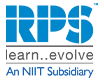Azure Container Services
- By rpsadmin
- 17-Oct-2018
Containers Are Not Used Just For Storage; They Are Much More Than That!
Till today, you might have thought containers are used just for storing things. Azure Container Service is something different. If you are new to containers but you want to run them then this article is for you. This free and dedicated service is introduced by Microsoft that aids in simplifying the creation, configuration, and thus helps in management of cluster of virtual machines which are preconfigured for running containerized applications. ACS helps you to make use of your existing skills and draw on a growing body of community expertise with the use of the optimized configuration of popular open source scheduling and orchestration tools. This is done for deploying and managing container-based applications on Microsoft Azure.
Its deployment hardly takes 15-20 minutes and once you complete it, you are able to access and manage the cluster. Now, for using and loving it more you have to know about its benefits. You will be overwhelmed by knowing about variety of available options.
Advantages
Having knowledge about the advantages of ACS will help you to choose and use it. Come! Now let us know its advantages in detail!
- Deploying and managing Kubernetes easily: Through the Azure portal and Azure CLI or with infrastructure as code tools provision clusters are done easily. It simplifies cluster maintenance using the automating upgrades and scaling. Operational visibility in the managed Kubernetes environment is gained using control plane telemetry, log aggregation and container health which are visible as part of the Azure portal.
- Scaling and running applications with confidence: By usage of built-in application autoscaling, the growing demands are met. The containerized applications are deployed globally on AKS with the use of Azure data centers. The application performance is boosted by routing the traffic to the closest region by using the Azure traffic manager.
- Makes Kubernetes environment secure: Access to the Kubernetes cluster is controlled by using Azure active directory accounts and user groups. If you want fine control over Kubernetes resources, then you have to integrate Azure active directory with Kubernetes role based on access controls. Cryptographic keys are safeguarded by using Kubernetes master and agent nodes by use of the key vault. Container network communication is made secure with customer virtual networks.
- Containerized application development is accelerated: It is started with minimal machine setup and further even the complex Kubernetes is easily defined, installed and upgraded using scaffold and containerizing the applications. AKS cluster is shared and then it works together without need to replicate or show up dependencies.
- Aids in working with open source tools and APIs: It enables you to take complete advantage of the service and tools in the Kubernetes ecosystem. Popular source-tools could be used for automating the software delivery pipeline. Thus, it helps in integrating Kubernetes with SLA-backed Azure services very easily.
- Have complete setup in a few clicks: Another benefit of Azure is that you can have the installation process easily. That means you can install the application into Kubernetes by using full pipeline and app telemetry. This could be done easily in just three steps. Azure container registry is used for simplifying container development and thus managing a single registry which could be replicated across multiple regions. Geo-replication is another useful function of Azure Container Registry. Its usefulness increases because it helps you in managing global deployments. These deployments are as one-entity for simplifying operations and management.
It is for sure that now you know enough about the Azure container services and its benefits. Thus, after analyzing the benefits it could be stated that Azure container service (ACS) is a container deployment and management service which is cloud-based and supports popular open source tools and technologies that are for container and container orchestration. It helps in running containers at scale in production and therefore aids in managing the underlying infrastructure. This is done by configuring the suitable VMs and clusters. It could be termed as orchestrator agnostic and hence it allows you to use the container orchestration that is suitable according to requirement.
Do you want that the application containers are completely portable? For that ACS leverages the Docker images. It is also used for supporting Docker Swarm for orchestration and choice of Kubernetes. Isn’t that quite interesting? As it ensures that these applications could be scaled to thousands and even tens of thousands of containers. It enables you to take the benefits of the enterprise-grade features of Azure. Along with that, it is used for maintaining application portability even at the orchestration layers. The software installed by default as part of ACS has no fees and all the default options are applied by open source software.
That’s a lot that you now know about ACS. You want to know more! No need to worry as Azure training process let you learn uses of ACS for scaling and orchestrating applications in more advanced way. So, for learning the things in detail, opt for this training process. The training programs demonstrate the usage of ACS for creating virtual machine host and clusters for container orchestration. You will easily understand the process of choosing an open source orchestration solution for ACS. This course enables you to learn the process of running containers in production on Azure by using ACS. Thus, you will get demonstrated and have ability to scale and orchestrate containers. You can also opt for Microsoft training for learning the usages of various other tools. This is what containers can do other than storing things. It is quite interesting to know about such container service and many other services similar to that which would make your life better. So, without much ado opt to train yourself about container services.
 +91 9100090012
+91 9100090012