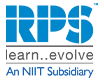5 Reasons Why I Choose Microsoft 365
- By rpsadmin
- 25-Feb-2020
We live in a fast-paced world where doing our job efficiently, securely and at a quicker pace matters the most. Wondering is there a way to improve your team’s productivity while playing by the book? As the Chief Information Officer, it is my pleasure to share the insights I have gained over the years – and of course, it’s about why I recommend Microsoft 365 and how the Microsoft Certification can help your organization improve your productivity multi-fold.
Let me be honest, I’ve found that using the right software and Microsoft Certification can be an important factor when it comes to attracting and retaining employee and can even help boost revenue.
Finding Software That Matches Employee Expectation
Let me state the obvious, every team of employees has different needs and preferences for the technology they use. Employee digital work experience can involve multiple products, solutions, teams, and vendors. However, if we analyze the pattern we can see that organizations expect the technology they use to be scalable, easily accessible and to get 24/7 IT support for it. As a CIO the challenge thrown at me is keeping enterprise data secure while meeting employee needs. And I do find it quite challenging. Indeed, I am glad to take it head-on.
Why I Recommend Microsoft 365
Microsoft 365 has become my go–to-solution to many challenges. It’s one platform that can seamlessly bring together multiple products and creates the perfect digital workplace experience. I’ve also introduced Microsoft 365 Training for all staff members to ensure that all employees are equipped with the skills needed to maximize the potential of Microsoft 365.
If you are still not convinced, here are 5 reasons why and I will keep them short and simple:
- Data Security
Ensuring that data access is controlled is one of the biggest challenges faced in every corporate enterprise. A security breach can put the company’s future at risk. Microsoft 365 takes steps for proactive threat mitigation through its Advanced Threat Analytics. It also provides endpoint security and restrictive data access through two-factor authentication and several other features. This eliminates the need for computers to have multiple security products and platforms installed for their security.
- Collaboration
For a company to excel, its people must be able to work together. Before we brought in Microsoft 365, employees were dependent on external communication to work collaboratively. When they were traveling for work, the costs of telephone calls between hotels and the office soon added up. Telephone calls and messaging services also put data security at risk. Microsoft 365 has in-built features that can greatly reduce the need for external communication. This aids in data security and cuts down costs such as telecom support charges. It also helps improve workflow and keep work on schedule.
- Infrastructure
It’s all about the cloud today. Why should an office install multiple computers and servers when all the information can be held securely in the cloud? All Microsoft 365 products are hosted on Azure. This reduces the need for installing extensive infrastructure on the premises and keeps in line with the firm’s cloud imperatives. Azure Certification ensures that all employees can work with Microsoft 365 products.
- Self-service
The IT cell is constantly besieged by calls for support from different users. Some of these are user-specific while others are more common. Microsoft 365 and Microsoft Certification enable users to solve many of these issues on their own through self-service instead of having to depend on the service desk. It can cut down service desk calls by up to 75 percent.
- Software Provisioning
Not all employees need access to all software at the same time. On average, users make around 3 software provisioning requests each year. Typically, downloading software can take about two and a half hours. This can cut into your team’s work time and cause disruptions. Microsoft 365 uses Intune to offer dynamic software provisioning on demand. Users can choose the downloads they want and schedule them during times when they are not at their system. This makes the software they need accessible without interfering with their work schedules.
In Conclusion
There is no denying that incorporating Microsoft 365 in our workplace has made dramatic improvements to the digital working experience. Being an organization that is committed to securing data, it has helped us evolve with the times while maintaining a cloud-first strategy. From planning work to managing documents and from workflow to unifying communication, whatever your needs are, this suite of applications takes care of everything.
The future is Microsoft 365 and now is the right time to empower your team with Microsoft 365 Training. Let’s work towards taking our organizations to a whole new level of growth by implementing the exclusive insights and wisdom we have gained over the years.
 +91 9100090012
+91 9100090012