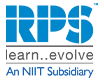- India:
 +91 9980982331
+91 9980982331 - International:
 +91 9883305050
+91 9883305050 - info@rpsconsulting.in
Available Training Rooms

PRIVATE BATCH

PUBLIC PROGRAM

ON DEMAND
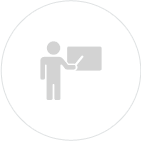
BLENDED
Course Details
- Syllabus
- Who can benefit
- Skill Gained
- Key Topics
Module 1: Introduction to XenMobile
• Enterprise Mobility Management Overview
• Mobile Apps Overview
• XenMobile Benefits Overview
• Worx Apps Overview
• Introduction to XenMobile Editions
Module 2: XenMobile Architecture
• XenMobile Server Architecture
• XenMobile Traffic Flow
• MDX Container Technology
• MDX Policies Overview
• MicroVPN Usage
Module 3: XenMobile New Deployment Installation
• XenMobile Licensing
• XenMobile Server Prerequisites
• Deployment Process Flow
• XenMobile First Time Use Wizard Overview
• XenMobile Clustering
Module 4: Initial Configuration
• XenMobile Web Console
• Initial Configuration (Certificates, Authentication, NetScaler Integration)
• Delivery Groups
• Role Based Access Control
• Notification Server
Module 5: NetScaler Integration
• NetScaler Overview
• XenMobile monitoring
• ActiveSync filtering with XenMobile NetScaler Connector
• NetScaler – XenMobile Wizard Overview
• NetScaler – XenMobile Policies Overview
Module 6: Device Management (Policies)
• MDM Policies Overview
• Mobile Platform Capability Overview
• Key Device Policies (Passcode, Location, Credentials)
• App Restrictions
• Policy Deployment Rules
Module 7: Application Management (Policies)
• MDX Container Technology
• MDX App Interaction
• Key App Container Policies (Interaction, Restrictions, Network, )
• App Types (Public, SaaS, Web, Public, Enterprise)
• App Categories
Module 8: Device Enrollment
• Mobile Device Enrollment Overview
• Enrollment Ports
• iOS Device Enrollment
• Android Device Enrollment
• Windows Device Enrollment Overview
Module 9: Worx Apps
• WorxMail Features and Use
• WorxWeb Features and Use
• WorxNotes Features and Use
• ShareConnect Features
• QuickEdit and WorxTasks Overview
Module 10: XenApp and XenDesktop Integration
• XenApp and XenDesktop Overview
• XenMobile – XenApp and XenDesktop Integration Architecture
• XenMobile – StoreFront Integration
• StoreFront Console Configuration
• XenMobile XenApp and XenDesktop User Experience
Module 11: ShareFile Integration
• ShareFile Overview
• XenMobile – ShareFile Integration
• ShareFile StorageZones
• Federated Authentication with SAML
• Using WorxNotes with ShareFile
Module 12: Client Certificate Authentication
• Domain Certificate Authority
• User Certificates
• Importing Client Certificate into XenMobile Server
• XenMobile Server PKI Configuration
• Client Certificate NetScaler Integration
Module 13: Logs and Troubleshooting
• XenMobile Diagnostics
• Log Operations
• Support Bundles
• Support Pages
• Worx App Troubleshooting Tools
Audience

Administrators

Engineers

Network Engineers

Network Administrator
Public Program Schedule
The highest standard, The happiest learners
Our Enterprise Clients

FAQ
- In a highly unlikely event of cancellation of batch from our end, we shall refund 100% that is paid by you. If client choose to cancel for any reasons, below is the terms.
- If you cancel or reschedule your registration 5 or more calendar days before the scheduled start date of the class – No cancellation charges
- If you cancel or reschedule your registration less than 5 calendar days before the scheduled start date of the class – cancellation charges 100% of the course fee
- If you do not show up for the event, or cancel on the day of the event – cancellation charges 100% of the course fee
We accept all modes of payment. If you are being nominated by your organization, your organization need to release PO before the course start date. If you are an individual you can pay through credit / debit cards, online transfer (RTGS/NEFT) to our account 7 days prior to the course start date.
All our trainers are Citrix Certified Instructors. Our representative will share trainer profile once you start talking to our team.
After three years, your certification expires. To maintain your certification, you will need to pass the current certification exam, or if applicable, pursue the update path.
CCEE, CCIA, Virtualization, Networking and Mobility certifications are valid for three years from your certification date. CCA and CCAA certifications are subject to retirement by Citrix. Before your certification expires, you may be eligible to pursue an update path to maintain your certification.
After a candidate passes all the requirements for a certification, Citrix will either email or mail a certificate to the contact information on file in Certification Manager. Physical certificates reach in 2-4 weeks within the United States and 6-8 weeks internationally.
You may login to Citrix education portal and you shall find a link to redeem your Citrix Education voucher.
You can write exam in any Pearson VUE testing center. Vouchers are valid for 1 calendar year.
Class will be 50:50 mixture of theory and practical. You will get labs and soft copy of courseware from Citrix.
Class begins at 9:30 am and ends at 5:30 pm(IST).
Our live online classes are conducted in the same manner as our classroom classes, using the same manuals and lab equipment. Just as in our classroom classes, each online student is assigned a set of remote lab equipment including an ESXi host and various pre-configured Virtual machines, as the specific class they are attending requires. The students connect to the lab environment using Microsoft’s Remote Display Protocol (RDP) in order to perform the lab exercises. The vast majority of our online students find the class experience equivalent to or better than a classroom delivered class.
Other Related Courses
- Related courses will be updated soon...